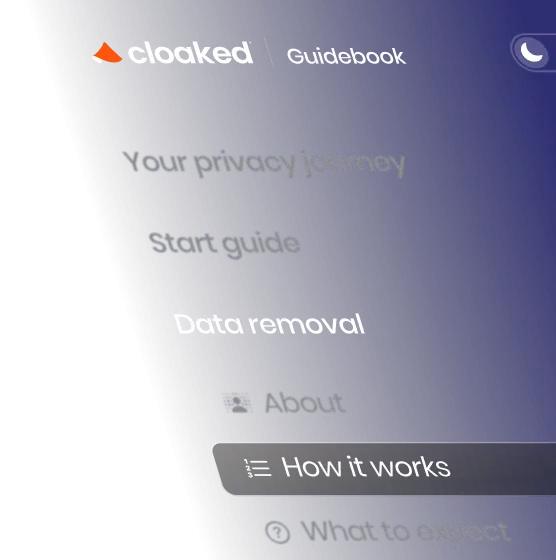Princeton University has confirmed a data breach after threat actors gained unauthorized access to a database used for fundraising and alumni engagement. The intrusion occurred on November 10 and exposed personal information belonging to alumni, donors, students, faculty, staff, and associated family members.
Below is a clear breakdown of what information was exposed, what risks affected individuals should consider, and the steps you should take next.
1. What Datapoints Were Leaked?
The breach was the result of a phishing attack targeting a Princeton University employee. Once the attackers compromised the employee's account, they accessed a database containing “biographical information” used for advancement and alumni relations.
Exposed Information Includes:
What Was Not Exposed
Princeton officials emphasized that the compromised database did not contain:
- Passwords or login credentials
- Financial information (credit cards, bank accounts)
- Detailed academic records protected under federal privacy laws
- General HR or employee data (unless the staff member was also a donor)
Who Is Likely Affected
According to Princeton, the following groups may have had their data exposed:
- All alumni and anyone ever enrolled as a student
- Alumni spouses, partners, widows, and widowers
- All donors to the university
- Parents of current or former students
- Current and former faculty
The university reports that attackers were blocked from accessing other internal systems beyond this single database.
2. Should You Be Worried?
While the exposed data does not include financial or government identifiers, yes — you should still take this breach seriously, especially if your contact information or address was stored in the system.
Risk of Targeted Phishing
The stolen information (names, email addresses, and roles/affiliations) can be used to craft convincing:
- University-themed phishing emails
- Credential-harvesting scams
- Social engineering attempts
The attackers know who you are and your relationship to Princeton — which makes targeted scams more credible.
Risk of Social Engineering
Addresses and phone numbers make it easier for attackers to:
- Impersonate university officials
- Conduct phone-based social engineering
- Target high-value individuals (major donors, faculty, or executives)
Identity Reconstruction
Even without SSNs or banking data, threat actors can piece together personal profiles for:
- Long-term social engineering schemes
- Reconnaissance for future attacks
Not Connected to UPenn Breach (So Far)
Princeton states there is no confirmed link to the recent UPenn breach, although the nature of the two attacks is similar.
3. What Should Be Your Next Steps?
If your information was part of the Princeton database — or you are in a group likely affected — take the following precautions:
1. Be Wary of Emails Claiming to Be From Princeton
Since the attackers have your email and affiliation:
- Avoid clicking links in unexpected messages
- Confirm authenticity by contacting a known university representative
- Do not share sensitive data such as SSNs, passwords, or banking details
2. Watch for Phone Scams and Impersonation Attempts
Attackers may contact you pretending to be:
Verify before responding.
3. Strengthen Your Account Security
Even though passwords weren’t taken:
- Update passwords for your email and university-related accounts
- Enable multi-factor authentication (MFA)
- Review security questions (in case they relate to publicly known info)
4. Monitor Your Physical Mail
Because addresses were leaked, watch for:
- Fraudulent donation mailers
- Suspicious official-looking letters
5. Stay Updated With Princeton’s Guidance
Princeton has published an FAQ for affected individuals. More notifications may follow as their investigation continues.
If you’re unsure whether a message is legitimate, Princeton encourages contacting the university directly before engaging.
Cloaked FAQs Accordion
Frequently Asked Questions
Cloaked is a privacy-first tool that lets you create secure aliases for emails, phone numbers, and more—shielding your real identity online. With
Cloaked, your personal info stays protected from breaches, scams, and tracking.
Look for urgent messages, unfamiliar links, or strange sender addresses. With
Cloaked aliases, it’s easier to identify which site may have leaked your contact details and ignore suspicious communications.
Yes. If a Cloaked alias starts receiving spam, you can pause, delete, or rotate it. This eliminates the need to change your real email or phone number.
They do different jobs. VPNs protect browsing. Password managers secure logins.
Cloaked protects your real identity at the contact level—emails, phones, and personal identifiers.
Definitely. Use
Cloaked aliases to avoid spam and limit exposure to companies that may mishandle or leak your data.