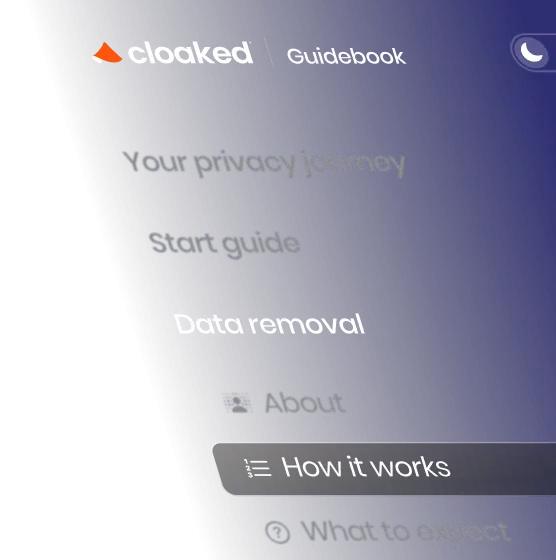Hey there, fellow parents! If you’re reading this, you’re probably just as concerned about the digital safety of your kiddos as I am. The internet can be a vast playground of knowledge, but lurking in the shadows are some not-so-nice characters. Let's break down some of these threats and help you spot the red flags, all while keeping it light-hearted and educational.
The Anatomy of a Scam: Common Tactics to Watch Out For
Hey there, fellow parents! Scams targeting children have evolved significantly, becoming more sophisticated and harder to detect. Let's delve into the common tactics scammers use, including phishing emails, social media deceptions, and online gaming scams, and explain why these may seem particularly appealing to our young ones.
Phishing Emails: Baiting the Young Minds
Phishing emails are a common tactic where scammers impersonate legitimate entities to extract personal information. These emails might look like they're from a popular game or a school event, using logos and language that resonate with kids. They often include links that, once clicked, can install malware or steal passwords. It's crucial to teach our children to spot these:
- Suspicious sender email address: Even if the name looks correct, the email address might be off by a letter or use a different domain.
- Urgent or too-good-to-be-true offers: Messages that pressure them to act fast, like offering exclusive access to a game or contest.
Social Media Deceptions: A Playground for Pretense
On social media, scammers often create fake profiles or ads that can trick children into revealing personal details. These might appear as quizzes, friend requests from unknown people, or invitations to exclusive groups. They play on the social desires of children, making them feel part of something special or popular.
Online Gaming Scams: Virtual Worlds, Real Threats
Online games are another hotspot for scammers. They might offer free in-game currency or cheat codes in exchange for account details or even real money. These scams can also occur in-game through chat messages or outside platforms promising game-related benefits.
Why do these scams appeal to children? Simply put, they’re designed to be enticing. They promise fun, social inclusion, or a competitive edge in a game—all things that are highly attractive to young users. Our job as parents is to spot these scams and educate our children on how to avoid them. By understanding the anatomy of these scams, we can better prepare our kids to navigate the online world safely.
Red Flags & Warning Signs
Navigating the digital world can be like exploring a vast, bustling city: there are exciting places to visit, but also areas where you need to watch your step. Just as a parent would teach their child to look both ways before crossing the street, it’s crucial to educate them about the warning signs of online scams. Here’s a friendly guide to spotting these digital red flags, so you can keep your child safe online.
Unusual URLs
An odd-looking URL is akin to a dark, unfamiliar alleyway. It might not always mean danger, but it's better to be safe than sorry. Tell-tale signs include misspelled words or domains that end in unconventional suffixes. For example, a website claiming to be a popular brand but ending in “.net” instead of “.com” could be a red flag.
Too Good to Be True Offers
If an online deal seems too delightful—like a brand-new bike for $10—it probably is. Scammers often bait with eye-catching offers to lure in unsuspecting victims. Teach your children that if something online makes them as excited as the thought of unlimited candy, they should discuss it with you before taking any action.
Urgent Language
Scammers love to create a sense of urgency. Phrases like “Act now!” or “Limited time offer!” are their go-to hooks. It’s similar to someone shouting that the last bus is leaving to coax you into a hurried decision. Encourage your kids to take their time and talk to you if they ever encounter such pressing messages online.
Requests for Personal Information
Asking for personal details online can be as risky as sharing your home keys with a stranger. Legitimate companies and websites will ensure secure handling of sensitive information, much like how Cloaked protects user data with advanced security measures. If a site or an app asks your child for unnecessary personal details, it’s a red alert.
Visual and Contextual Cues
Sometimes, the overall look of a website or the context in a message can set off alarm bells. Poor grammar, typos, and amateurish design are like scruffy, unmarked vans in the online world—they could be harmless, but it’s safer to steer clear.
Using Cloaked to Enhance Online Safety
While educating your child is paramount, using robust tools like Cloaked can add an extra layer of protection. For instance, Cloaked’s features can mask your child’s real email address, keeping their identity safe from potential scammers. It’s like giving them a digital disguise for safer internet exploration.
By recognizing these warning signs and using reliable security solutions like Cloaked, you can help ensure your child's online experience is not only fun but also safe. Just like teaching them to swim with floaties, equipping them with the knowledge of these red flags will prepare them to navigate the digital waters securely.
How Cloaked Can Help
Let's face it: in the vast, buzzing digital playground, our children's safety is a priority. Enter Cloaked—your new best friend in safeguarding your kids' online presence. Picture Cloaked as a digital superhero, swooping in to shield your children's personal information from the prying eyes of the internet.
Email Aliases and Phone Number Protection
Cloaked isn't just about keeping secrets; it's about smart, seamless protection. Here's how:
- Email Aliases: Instead of using their real email addresses, your kids can use Cloaked-generated aliases. Whether it's signing up for online games or subscribing to educational sites, these aliases act like invisible cloaks, keeping their true identities safe.
- Phone Number Protection: Similarly, Cloaked ensures that your children's real phone numbers remain under wraps. Any communication needed can go through a Cloaked proxy number, so their actual numbers stay private, away from unnecessary exposure.
These features are like having an invisible shield that deflects the unnecessary and potentially harmful, ensuring interactions remain secure and private.
Real-Time Notifications for Suspicious Activity
Awareness is key, and Cloaked stands guard, vigilant and ready. Here’s the scoop:
- Instant Alerts: Cloaked keeps you in the loop. If there’s any unusual or suspicious activity involving your child’s cloaked email or phone number, you get notified instantly. Think of it as having a watchful guardian angel who doesn’t sleep on the job.
- Control at Your Fingertips: Not only do you get alerts, but you can also see and control how your child’s information is being used in real-time. It’s empowerment and peace of mind all rolled into one.
By using Cloaked, you're not just protecting your children’s digital footprints; you’re also teaching them about the importance of privacy in a world that’s increasingly connected. It’s about making digital safety a natural part of their lives without wrapping them in bubble wrap. So, why not let Cloaked handle the heavy lifting while you and your kids surf the web with ease and confidence?
Tips to Enhance Online Safety for Children
As parents, navigating the digital landscape to protect our children can sometimes feel like trying to solve a Rubik's Cube blindfolded. But fear not! Let's break down some straightforward strategies that can significantly enhance your child's online safety. These tips are not just easy to implement but can also make the process a fun, educational journey for both you and your kids.
Educate Your Children About Online Risks
Start with open conversations. Explain to your children why not everyone online is a friend, and why privacy matters. Use relatable anecdotes to illustrate points. For instance, compare personal information to their favorite toys, which they wouldn't just give away to a stranger. This makes the concept of online privacy more tangible.
Use Strong Passwords
It’s like setting a high-tech burglar alarm on your digital house! Encourage your kids to create strong, memorable passwords. A fun way to do this is by choosing three random words, like 'PlanetBananaTrophy'. It’s secure, and it’s a mini brain teaser for them! Plus, tools like Cloaked offer password management solutions that can help store and manage these passwords securely.
Monitor Online Activity
Keeping an eye on your child's online activity doesn't have to feel like you’re playing Big Brother. Instead, make it a cooperative activity. Spend time together exploring their favorite sites and discuss what they like about them. This not only helps you monitor their activity but also boosts your bond.
Install Security Software
Think of security software like the trusty nightlight that keeps the monsters away. Install reputable security software that can help shield your children from potential online threats. Companies like Cloaked provide comprehensive security solutions that are easy to use and can be a great ally in protecting your family’s digital life.
Foster Open Communication
Last but definitely not least, foster an environment where your children feel comfortable discussing anything they encounter online. Whether it’s something that made them happy or something that made them uncomfortable, keeping the communication lines open is key.
By implementing these tips, you can create a safer online environment for your children. It’s about making the process educational and engaging, and less about imposing strict rules. Remember, the goal is to prepare them to navigate the online world with wisdom and caution.